Tech Tip: Sure, You've Got a Category Tester. However...

Today’s digital age has resulted in a greater need for homeowners, bars, airports, and sports arenas to distribute audio and video over long distances. Previously, coax cable was used to transmit these analog signals but, as resolution has increased, so has bandwidth. This created a need for infrastructures that can distribute higher bandwidth digital signals over a long distance.
The use of Category cable and the introduction of HDBaseT came to the rescue. Using CAT cable, we can extend HDMI signals over 10x the distance of HDMI’s 10-meter specification. However, HDBaseT doesn’t use a traditional digital signal to transmit audio and video. While connection speeds for networks are measured in Mbps (Digital measurement of bits), HDBaseT signals are measured in MHz (Analog measurement of waveforms).
The use of Category cable and the introduction of HDBaseT came to the rescue. Using CAT cable, we can extend HDMI signals over 10x the distance of HDMI’s 10-meter specification. However, HDBaseT doesn’t use a traditional digital signal to transmit audio and video. While connection speeds for networks are measured in Mbps (Digital measurement of bits), HDBaseT signals are measured in MHz (Analog measurement of waveforms).
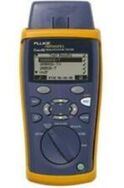
So, what does this mean?
Traditional ways of testing CAT cable using category testers does not determine whether or not the CAT cable can handle an HDBaseT signal. Most testing equipment made for category cables will check that the pinouts match on both ends of the cable, and sometimes the distance; more expensive units can even test for network speeds. Unfortunately, even if they can test data rates, it’s done in Mbps, and HDBaseT is measured in MHz. This renders the device inadequate for audio/video signals. While both can fall victim to EMI and attenuation from length, HDBaseT signals are more susceptible to both.
So, how do I test HDBaseT signals?
While there are a few solutions that test CAT cable for HDBaseT signals, they are expensive and few and far between. Don’t worry, hope is not lost. Tests can be run using a few simple tools you may already have:
Together these tools are only a proving ground for category and better results can be achieved by following both the HDBaseT Gold Standard and the HDBaseT Do’s and Don’ts. Checking category runs prevents frustration during installation and helps prevent additional truck rolls costing you money.
Traditional ways of testing CAT cable using category testers does not determine whether or not the CAT cable can handle an HDBaseT signal. Most testing equipment made for category cables will check that the pinouts match on both ends of the cable, and sometimes the distance; more expensive units can even test for network speeds. Unfortunately, even if they can test data rates, it’s done in Mbps, and HDBaseT is measured in MHz. This renders the device inadequate for audio/video signals. While both can fall victim to EMI and attenuation from length, HDBaseT signals are more susceptible to both.
So, how do I test HDBaseT signals?
While there are a few solutions that test CAT cable for HDBaseT signals, they are expensive and few and far between. Don’t worry, hope is not lost. Tests can be run using a few simple tools you may already have:
- A verified, working HDBaseT extender
- Verify POE over CAT
- Verify a link between devices
- An 18Gbps HDMI Test Generator
- Murideo Fox & Hound
- Combined 18Gbps Generator and HDBaseT extender
- Verify the necessary resolution passes over category
- Verify the resolution can reach total category distance
Together these tools are only a proving ground for category and better results can be achieved by following both the HDBaseT Gold Standard and the HDBaseT Do’s and Don’ts. Checking category runs prevents frustration during installation and helps prevent additional truck rolls costing you money.
Related Articles
Tech Tip: Why Run Fiber and CAT?
Traditional category runs are cheap, easy to use, and can provide Power over Ethernet (PoE) up to 100 Watts. While copper has always been reliable cabling, it suffers from signal interference as well as length and bandwidth limitations. To keep ...Tech Tip: Shortening Truck Rolls using Proper Preparation
Truck rolls are nearly impossible to avoid, and time spent at these jobs sites means money out of your pocket. Luckily, equipping your technicians with the proper tools can ensure quicker diagnoses and less time spent revisiting jobs. Bullet Train ...Tech Tip: The HDBaseT Installer 10 Commandments
Here at AVPro Edge, we take calls daily for issues with HDBaseT. Typically, we find that there is no problem with the equipment but rather an issue with cabling. To help with this issue, HDBaseT has issued the 'Installers 10 Cable Commandments'. An ...Tech Tip: Choosing the Correct USB-C Cable For Your Wall Plate
USB-C is the solution to orientation-based USB that has taken the world by storm. This connection type has become a common solution for charging and video transmission, becoming a new standard for next generation classrooms. But are all USB cables ...Tech Tip: The 3 Most Common HDMI Issues and Resolutions
HDMI is a marvelous thing, capable of carrying video, audio, and control over a single connection, becoming the standard on almost all displays manufactured today. But that does not mean HDMI doesn't have its faults, and although replacing a cable ...