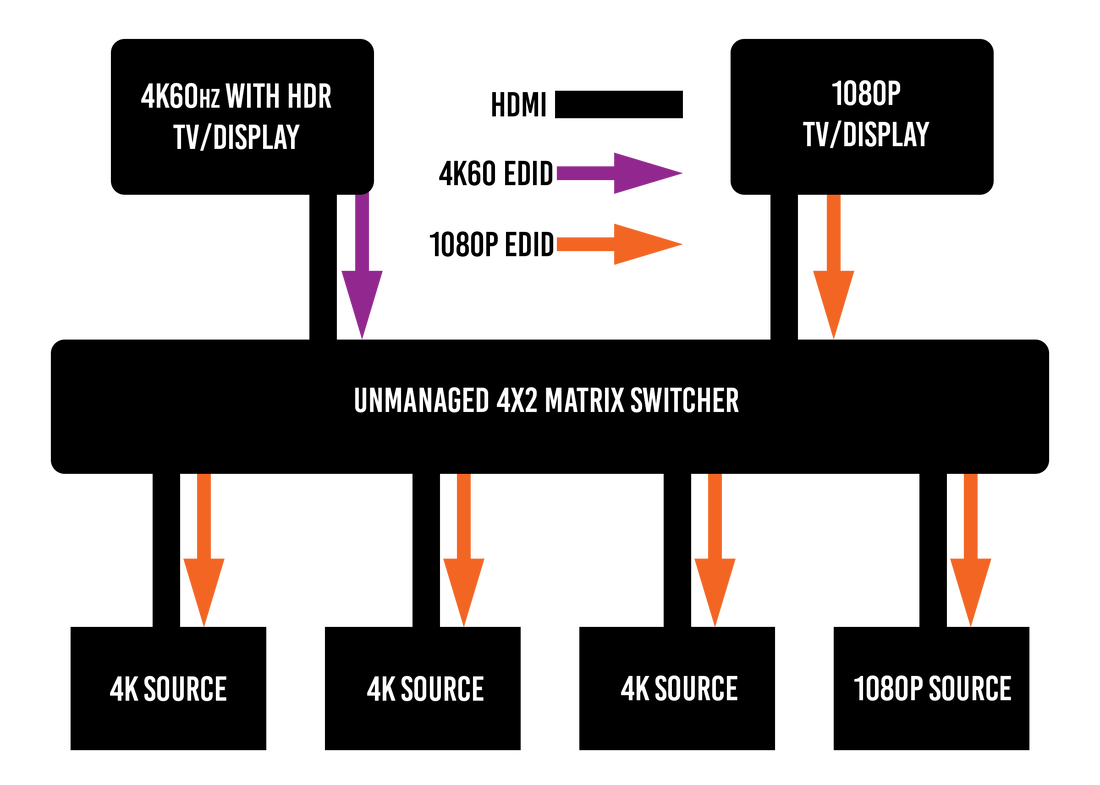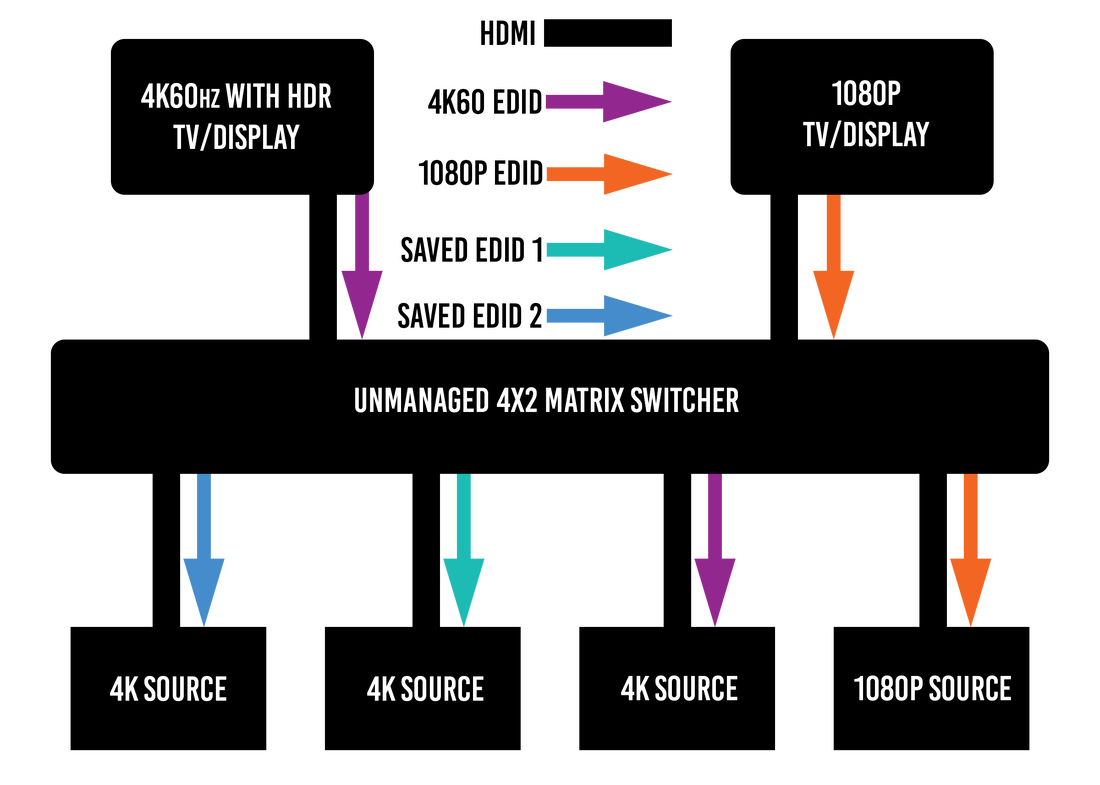EDID Blending; What is it? How to Use?
What is EDID? Why do we need it?
EDID is a message of information that comes from your output device that explains to your audio video equipment how to setup your audio and video signals. This message includes many specific technical settings and parameters that can precisely portray all supported signal formats. This is important so that your computer, Blu-Ray player, game console, audio receiver, or other devices that will send or repeat a signal (we refer to these devices as “source” devices) knows what type of signals are valid and will work with your output devices, which may include a TV, monitor, soundbar, or audio video input (we refer to these devices as “sink” devices). Without EDID you would have to make sure to set these devices manually, and if you messed up the settings you would not have a visible picture or sound may not be coming through to your devices. EDID set out to make installation of devices easier and allow easy changing of devices around a time when computers were now becoming more mobile.
How is EDID handled in Distributed Systems?
The largest problem in distributed systems is the mismatch of EDIDs from different models and manufacturers. AV manufacturers handle these issues in two different ways, unmanaged and managed. In the example below we compare two matrix switchers, a 4x2 with unmanaged EDIDs and a 4x2 with managed EDIDs.
Learn more about EDID in Distributed Systems Here
Learn more about EDID in Distributed Systems Here
Unmanaged EDID
|
Managed EDID (Professional Switch/Matrix)
|
How Pre-Processors and AV Receivers Handle EDID?
Audio Processing Devices such as AVR's are a form of unmanaged switcher. Because they are often agnostic to the type of incoming video signal, AVR's will take the video capabilities of the Displays EDID, and then place the Audio Processor's EDID's own audio capabilities on top; AVPro refers to this process as EDID Blend.
For example, the EDID of a Projector usually does not offer more than stereo audio (2 Channel). A source device is connected direct into the projector, and the source only plays stereo audio.
However, when an AVR is added between the source device and projector the audio portion of the EDID is changed; Now allowing for the source device to send surround audio.
But that does not mean that adding an AVR will give optimal system performance. Older Audio Processors may not be capable of supporting the same video signal as the display. Because most Audio Processing devices are unmanaged, they may revert back to the lowest common video denominator, giving you an upgrade in sound, but a downgrade in video quality.
So how do you resolve?
AVPro Edge Does EDID Blending
AVPro Edge has made a huge leap forward in EDID Management. Using the AC-DA12-AUHD-GEN2, AVPro has created an EDID Blend mode which uses the video capabilities of a display or projector, and combines it with the audio capabilities of an AVR or soundbar. The DA12 also includes a 1080p downscale port allowing support for a legacy AVR.
Connect the source device into the Input of the DA12; then connect your Audio device to one output and the Video device to the other. Flip the dipswitches to the correct configuration, and VOILA! Bringing things such as Dolby Vision or DTS:X to your home theater while avoiding device limitations and shortening sync times.
As AVPro Edge continues to push the edge of innovation, we have added this function into the roadmap of some current and future products to better increase the versatility of any solution.
Related Articles
Engineer Data: All About EDID
EDID is a term that you have likely seen or heard if you have been in the audio video industry for a while. Like HDCP (High-Bandwidth Digital Content Protection) it is commonly attributed to undesirable audio and video outputs. So, what is EDID and ...How To: Managing EDID on the AC-MX88-AUHD-GEN2
The AC-MX44/MX88-AUHD has 29 factory defined EDID settings as well as 3 user memories. You can also choose to read the EDID from any OUTPUT. By default, the Matrix Switch is set to a 1080p EDID for maximum plug and play capability. If you are using ...Basic EDID Understanding
Understanding EDID is a must when working with high-bandwidth 4K and HDR. This excerpt from Jeff Murray was taken from his ISE 2018 class that he hosted. This video will give you a quick and basic understanding of what an EDID is and why it can cause ...Why EDID Matters
EDID is an important part in the process of determining what video signals are sent from an HDMI Source. Find out why:4K & HDR: Overcoming EDID Issues
In this video we dive deeper into EDID and talk about how to overcome those problems and get an optimized picture to the display.